Introduction to Domain Redirection
Domain redirection is the process of forwarding one domain name to another. It allows you to seamlessly transition users to a new domain. Understanding when redirection is needed and its key benefits lays the groundwork for mastering implementation.
Understanding the Need for Domain Redirection
There are several common scenarios where redirecting a domain makes sense:
- Rebranding or changing your domain name
- Migrating to a new web host
- Merging websites after an acquisition
- Pointing country-specific domains to a main site
Without redirection, users would land on broken pages or error messages. Redirects ensure a smooth, uninterrupted user experience.

Benefits of Redirecting Domains
The main benefits of properly redirecting domains include:
- Preserves existing traffic and backlinks
- Avoids disruption for users accustomed to old URLs
- Maintains search engine rankings
- Prevents loss of brand equity associated with the domain
Overall, redirection facilitates migrations and transitions while minimizing negative SEO and usability impacts.
Exploring Different Types of Domain Redirection
There are a few common technical methods for implementing a domain redirect:
301 Permanent Redirects: When and How to Use
A 301 redirect is ideal when the redirection will be permanent. It passes on link equity and signals to search engines that the redirect is permanent. 301s can be implemented within a site’s .htaccess file or through web host settings.
302 Temporary Redirects: Use Cases and Implementation
302 temporary redirects are appropriate for short-term domain changes. They do not pass link equity. Temporary redirects are configured the same way as 301 redirects, just with a 302 code instead.
Meta Refresh and JavaScript Redirects: Pros and Cons
Meta refresh and JavaScript redirects occur within the page code rather than server configuration. Downsides include lack of ability to pass link equity. When implemented correctly, these can serve as alternatives to 301 and 302 redirects.
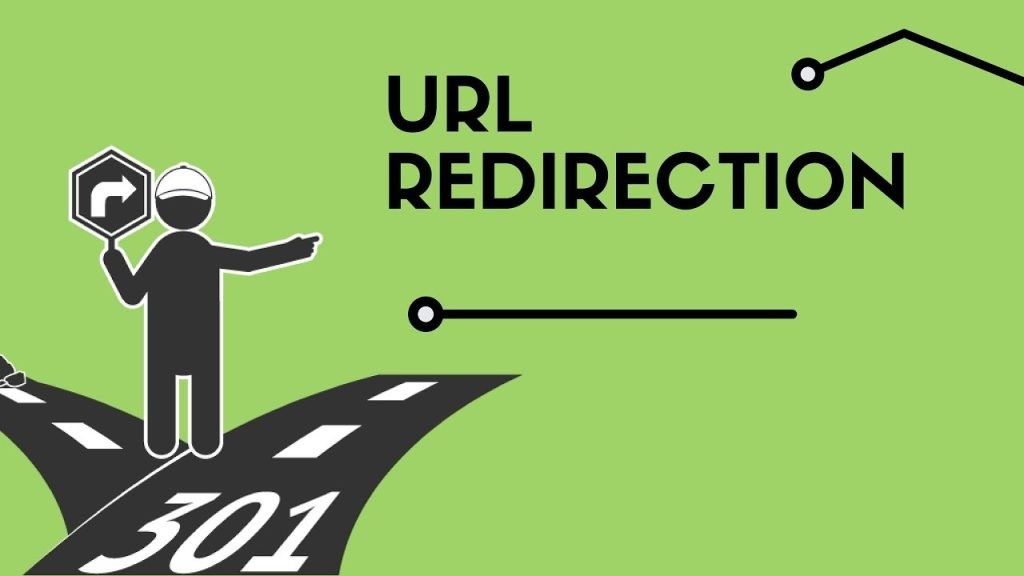
Preparing for Domain Redirection
Thorough preparation is key to avoiding headaches down the road:
Analyzing Source and Target URLs
Examine both domains to identify any conflicts or inconsistencies between site architectures. Create a redirect plan addressing potential issues.
Backing Up Website Data and Files
Back up site data, files, images, and other assets. This provides a restore point if anything gets disrupted during the redirection process.
Notifying Users and Stakeholders
Inform any key stakeholders, such as customers, of an upcoming domain change. This reduces confusion and ensures continuity for your audience.
Using Hostinger for Domain Redirection
Hostinger provides user-friendly tools to set up domain redirection:
Accessing Hostinger Control Panel
Log into the Hostinger control panel and navigate to your account’s hosting dashboard. This is where you manage domain settings and redirection.
Managing Domain Settings
The domain settings section lets you connect domains to your hosting account. Here you can also configure domain redirection.
Locating and Utilizing the Redirect Option
Each domain has a “Redirect” option where you input the target URL and select the redirect type (301, 302, etc.).
Implementing 301 Permanent Redirects
301 redirects are best practice for long-term domain changes:
Setting Up 301 Redirects via Hostinger
Within the redirect settings for a domain, choose 301 as the redirect type and input the target URL you want to redirect to.
Verifying Redirect Functionality
Use a tool like Redirect Checker to test that the redirect is working and returning a 301 status code.
Handling Redirect Chains and Loops
Avoid chaining multiple 301 redirects. Implement direct redirects from old URLs to final destinations to prevent redirection loops.
Employing 302 Temporary Redirects
Sometimes 302 temporary redirects are the right solution:
How to Set Up 302 Redirects through Hostinger
The process is the same as setting up a 301 redirect, except you choose a 302 redirect type in the control panel.
Monitoring and Testing Temporary Redirects
Check that 302 redirects are working as expected. Remember to remove them once they are no longer needed.
Redirecting Domains with Meta Refresh
Meta refresh redirection relies on tags within a page’s HTML code:
Understanding Meta Refresh Redirection Method
The meta refresh tag forces a page redirect after a certain time interval. For example:
<meta http-equiv="refresh" content="0; url=https://example.com">
This implements a 0 second redirect to the specified URL.
Step-by-Step Guide to Implementing Meta Refresh
- Upload an HTML file to your server for the old domain.
- Add the meta refresh tag pointing to the desired destination URL.
- Set the redirect time interval in seconds.
- Test the redirect and adjust as needed.
Using JavaScript for Domain Redirection
JavaScript can provide client-side redirection:
Pros and Cons of JavaScript Redirection
Benefits include avoiding server overhead and flexibility for conditional logic. Drawbacks are lack of ability to pass link equity and browser dependencies.
Writing an Effective JavaScript Redirect Code
This script redirects the page after a short delay:
<script>setTimeout(function(){window.location.replace("https://example.com")}, 1000);</script>
The destination URL and timer can be customized as needed.
Ensuring SEO Best Practices
It’s important to handle redirects in an SEO-friendly way:
Impact of Domain Redirection on SEO
Proper redirects pass SEO value from old to new domains. Faulty redirects can result in traffic and ranking declines.
Updating Canonical Tags and Sitemaps
Point canonical tags and sitemaps to your new domain. This consolidates signals to search engines around the new site.
Managing Potential Risks and Concerns
While powerful when done right, redirection also comes with some cautions:
Handling Loss of Page Rank and Backlinks
Permanent 301 redirects mitigates these risks. Other types of redirects may lose value associated with old URLs.
Mitigating Traffic and Performance Issues
Excessive chaining of redirects or poorly optimized code can create lag and hurt site speed. Keep things direct and efficient.
Exploring Advanced Redirection Techniques
There are also some more advanced redirection tactics:
Wildcard Redirects for Subdomains
You can redirect all subdomains using wildcards. For example, *.oldsite.com to newsite.com.
Conditional Redirects based on User Agent
Redirect logic can check the user’s browser and device to conditionally display mobile or desktop sites.
Monitoring and Analyzing Redirects
Ongoing tracking provides insight into how redirects are performing:
Using Google Search Console for Tracking
Search Console reports on redirect chains, errors, and actions needed. This helps identify redirect problems.
Analyzing Traffic and Behavior Post-Redirection
Compare traffic metrics pre- and post-redirect to see if there were any losses or changes in user behavior.
Common Mistakes to Avoid
Some key pitfalls include:
Overlooking Mobile Responsiveness
Many redirects fail to account for mobile traffic, delivering frustrating experiences. Mobile-friendliness is a must.
Ignoring Cross-Browser Compatibility
Testing redirects across browsers uncovers inconsistencies and bugs. Cross-browser compatibility prevents browser-specific errors.
Leveraging Domain Redirection for Branding
Strategic use of redirection powers branding:
Redirection as a Strategy for Rebranding
Redirect old branded domains to reinforce a new brand identity during a rebranding initiative.
Showcasing Consistency in User Experience
Seamless redirects from legacy domains provide a consistent experience supporting brand promises.
Summary of Best Practices
In summary:
- 301 permanent redirects are ideal for most long-term domain changes
- Avoid chaining multiple redirects
- Use direct redirects from old to new URLs
- Set up error pages for invalid redirect requests
- Monitor redirect performance and fix any issues
Following these best practices will ensure a smooth transition for users and search engines.
FAQs for Domain Redirection
What is domain redirection?
Domain redirection forwards one domain name to another through 301, 302, meta refresh, or JavaScript redirects.
Why would I need to redirect a domain?
Typical scenarios are rebranding, changing web hosts, consolidating sites after an acquisition, or separating regional sites.
Is there a difference between permanent and temporary redirects?
Yes, 301 redirects are permanent and pass link equity, while 302s are temporary and don’t pass SEO value.
How can I set up domain redirection using Hostinger?
Hostinger provides options to set up 301, 302, and other redirect types through the control panel’s domain settings.
What impact does redirection have on SEO?
Done properly, redirects seamlessly transfer SEO value to the new domain. Improperly implemented redirects can negatively impact SEO.
Troubleshooting Common Issues
Here are some common redirection errors and how to address them:
Page Not Redirecting Properly
- Check for typos in target URLs
- Confirm redirect type (301, 302, etc) is set correctly
- Test redirect originates from proper old domain
Mixed Content Warnings after Redirection
- Use protocol relative URLs (//example.com)
- Update links to use HTTPS across site
- Employ HTST header for caching HTTPS versions
Future of Domain Redirection and Web Technology
Emerging trends will shape redirection best practices:
Trends in Domain Management and Redirection
- Increased use of microsites and localization domains
- More brands consolidating sites into one
- Rise of omnichannel customer journeys
Impact of Emerging Web Technologies
- HTTP/3 and QUIC may improve redirect performance
- 5G and edge computing enable faster redirects
- AI can help identify redirect issues and broken links
Case Studies: Successful Domain Redirection Strategies
Here are some real-world examples of effective domain transitions:
Rebranding Case Study: Company X
- Transitioned from companyX.com to newBrand.com
- Implemented direct 301 redirects from old URLs to related new URLs
- Updated internal links and canonicals across site
- Social media and email announcements prepared customers
Migrating Case Study: Website Y
- Moved from oldhost.com to newhost.com
- Set up 301 redirects for entire domain through control panel
- Tested site performance post-migration to address hiccups
- Posted prominent notifications across site pre and post-move
Conclusion
When executed strategically, domain redirection enables smooth transitions between domains, benefiting both users and search engines. Following the tips covered in this guide will help you redirect domains seamlessly using Hostinger’s intuitive control panel. With the right preparation and diligent monitoring, you can master domain redirection to support your organization’s digital evolution.

